As we saw in a previous post, the use of a KanBan Board is an excellent way of keeping track of things. Then in the last post, we examined how to use Trello as an excellent example of how to use KanBan. So now that we have a means of getting organized, we might need some help in getting through the mountain of cards we have created !
 Enter the Pomodoro Technique. Plan, Focus, Break, Repeat… We saw in the KanBan and Trello posts that planning is straightforward. There’s an old adage that says “How do you eat en elephant ? One bite at a time !”. What this means is to be successful, we should break down the larger task into smaller tasks. Agile and the use of KanBan helps us with that.
Enter the Pomodoro Technique. Plan, Focus, Break, Repeat… We saw in the KanBan and Trello posts that planning is straightforward. There’s an old adage that says “How do you eat en elephant ? One bite at a time !”. What this means is to be successful, we should break down the larger task into smaller tasks. Agile and the use of KanBan helps us with that.
But how does one Focus, you ask ? The Pomodoro Technique is in essence a timer – work for 25 minutes, take a 5 minute break, and repeat. After 3 “pomodoros” take a longer, 15 minute break. Studies have shown that by following this regime, developers are more productive. Well, the fact is true of all of us ! In fact, most references to the Pomodoro Technique include a picture of a tomato-shaped kitchen timer – which really resonated with most people. Productivity is based on learning superior time-management skills.
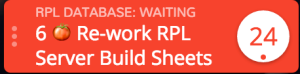
As a complimentary tool to Trello, I like a small applet (its a Google Chrome extension, but is also available as a stand-alone app) called Pomello. It is designed as an add-on to Trello. Once linked to your Trello account it accesses the boards & lists, allowing you to select a task to work on. You start a timer which runs for 25 minutes, and prompts you when the time is up. Once the timer goes, you can continue to work on the same task after a break, start a new task after a break, and even move the card to a different list on the board.
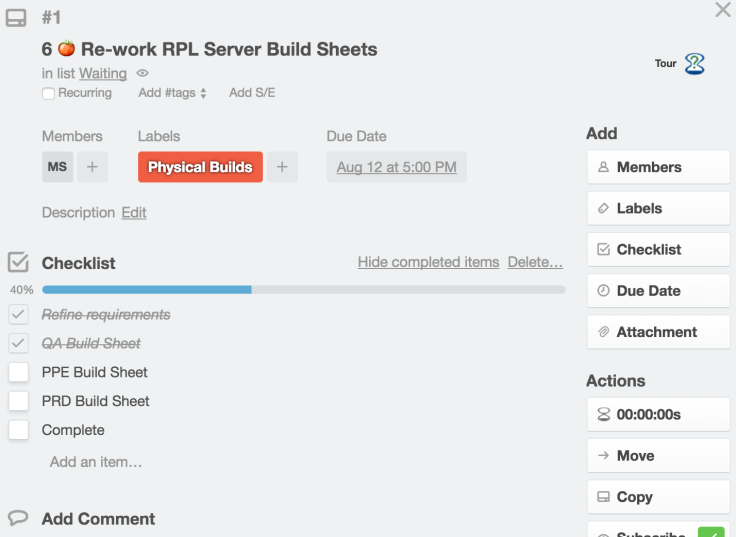
Pomello even writes to your cards, updating the number of Pomodoros spent working on the task. Note the 6 tomatoes in the above image of a Trello card. This allows for future time-tracking as well, should you need to bill your time against different projects. There are a few other add-ons for Trello noticeable on this card, but I’ll save those for another post…
2 Pingback