
In the final instalment of this Agile EA focus on tools, I want to discuss time-tracking. So, there are literally a BAZILLION ways to do this. I cannot stress this enough – these are the tools _I_ have settled on for MY Agile EA Practice. While yes, you may take that as a tacit endorsement, not everybody works the same way. So take all suggestions with anything from a grain of salt to a saltlick !
Time-tracking is one of those more tedious things in like. When I was consulting, it was often one of my bigger head-aches. Not only did I have to keep track of my time in 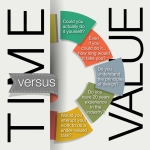 multiple places (a timesheet for the client, a timesheet for the agency I was subbing through, and finally a timesheet for my own invoicing), which all needed to match, but I also needed the ability to be able to “justify” my time ! Don’t misunderstand, my
multiple places (a timesheet for the client, a timesheet for the agency I was subbing through, and finally a timesheet for my own invoicing), which all needed to match, but I also needed the ability to be able to “justify” my time ! Don’t misunderstand, my
employers weren’t suspecting me of any impropriety, but they wanted to be able to attribute my time to different initiatives or endeavours. They saw value in being able to tie “work effort” (my billings) with “Deliverables” (aka some form of artifact).
As we have seen in a previous post, my Productivity centres around the use of Trello and Pomello. These keep me on-track with what I need to do, as well as keeping me focused on getting those things done. I also need to be able to estimate the amount of effort required to produce a Deliverable, and often a timeline for its delivery. Now we see a tool called Plus!. Like all time-tracking tools based on Agile/Scrum, it hinges on the concept of a Burndown Chart.
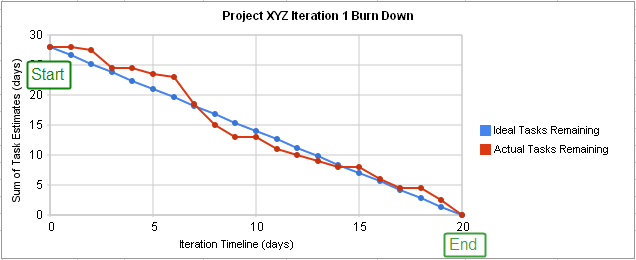
Plus! is another extension to Google Chrome, built specifically for Trello. It embeds information about time into the comments of a card, and builds a small repository of time Estimated, Spent and Remaining. From this repository, the Agile EA can look at how their time is spent, at a glance.
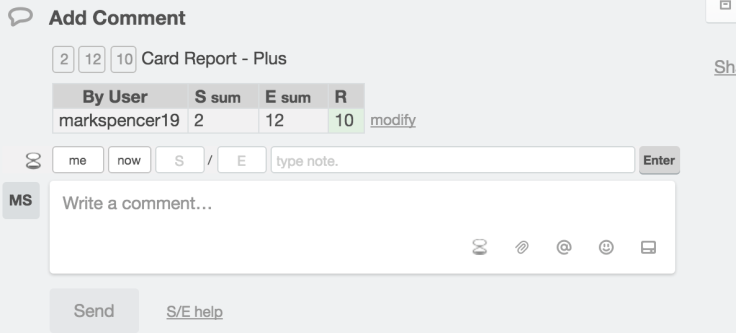
Since the data is stored in the individual card, it is very easy to attribute time spent on specific tasks – or Deliverables ! And from there, reports can be generated that describe how time was actually spent working on the various tasks required of an Agile EA.
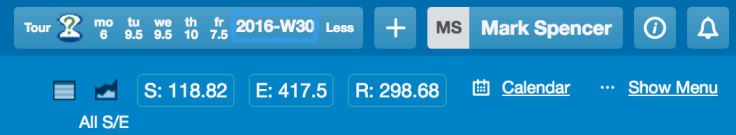
At a glance, the Agile EA can see how time has been spent this week, and drill into the details, as well as the overall time-usage on the Trello Board – which relates to their contribution to an entire project.
Leave a comment